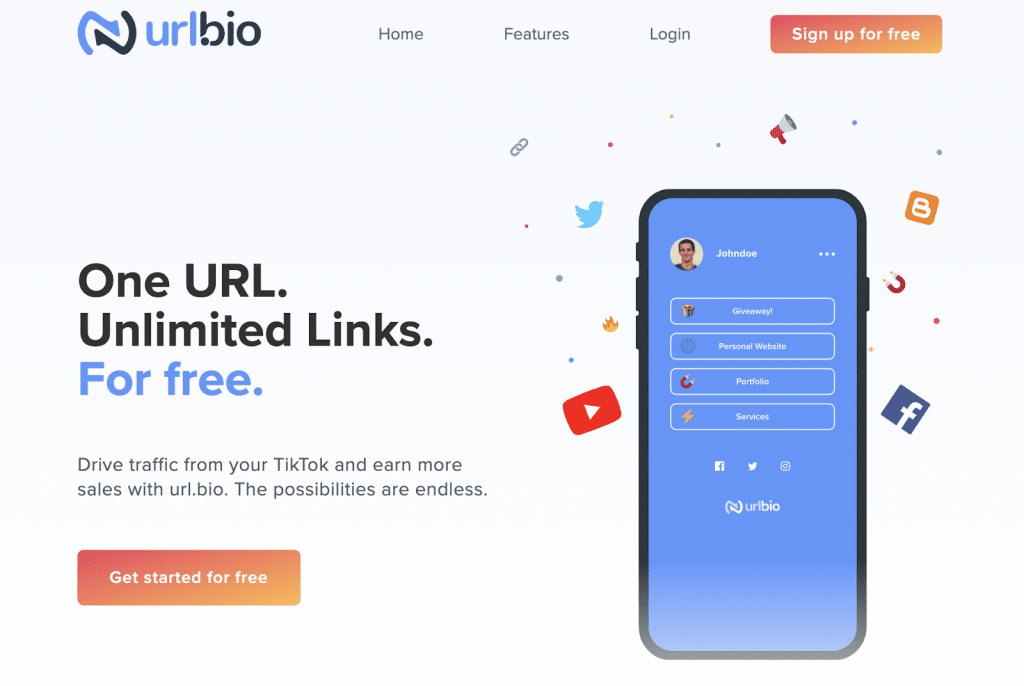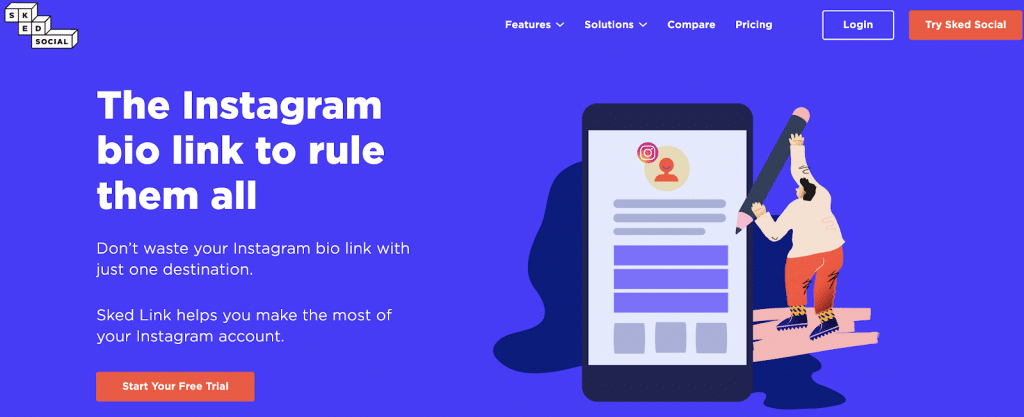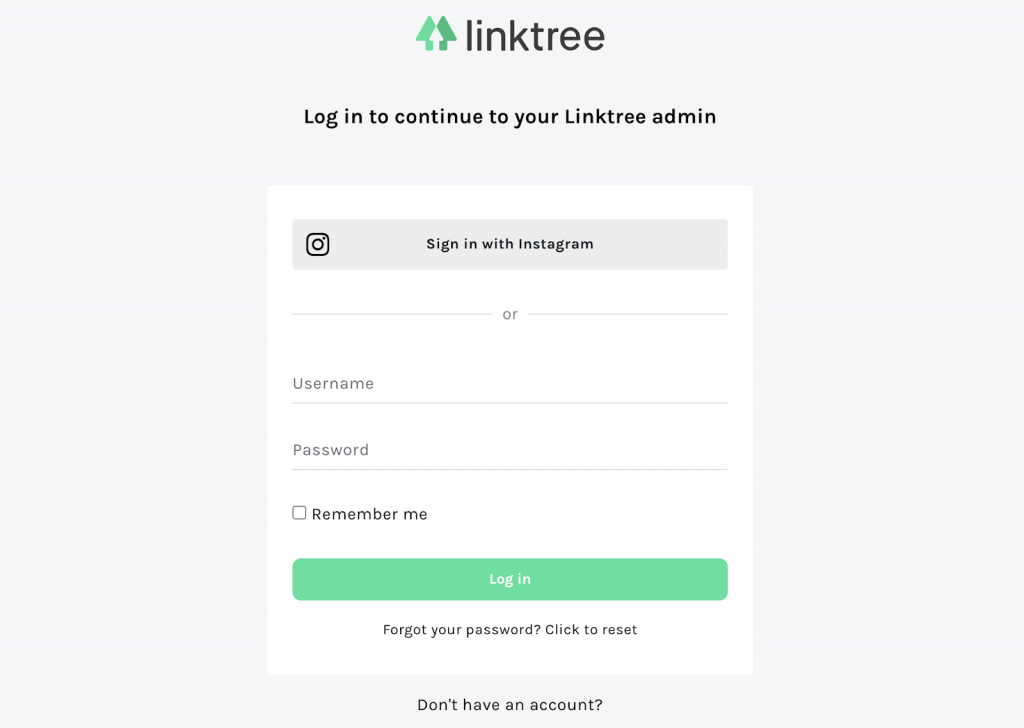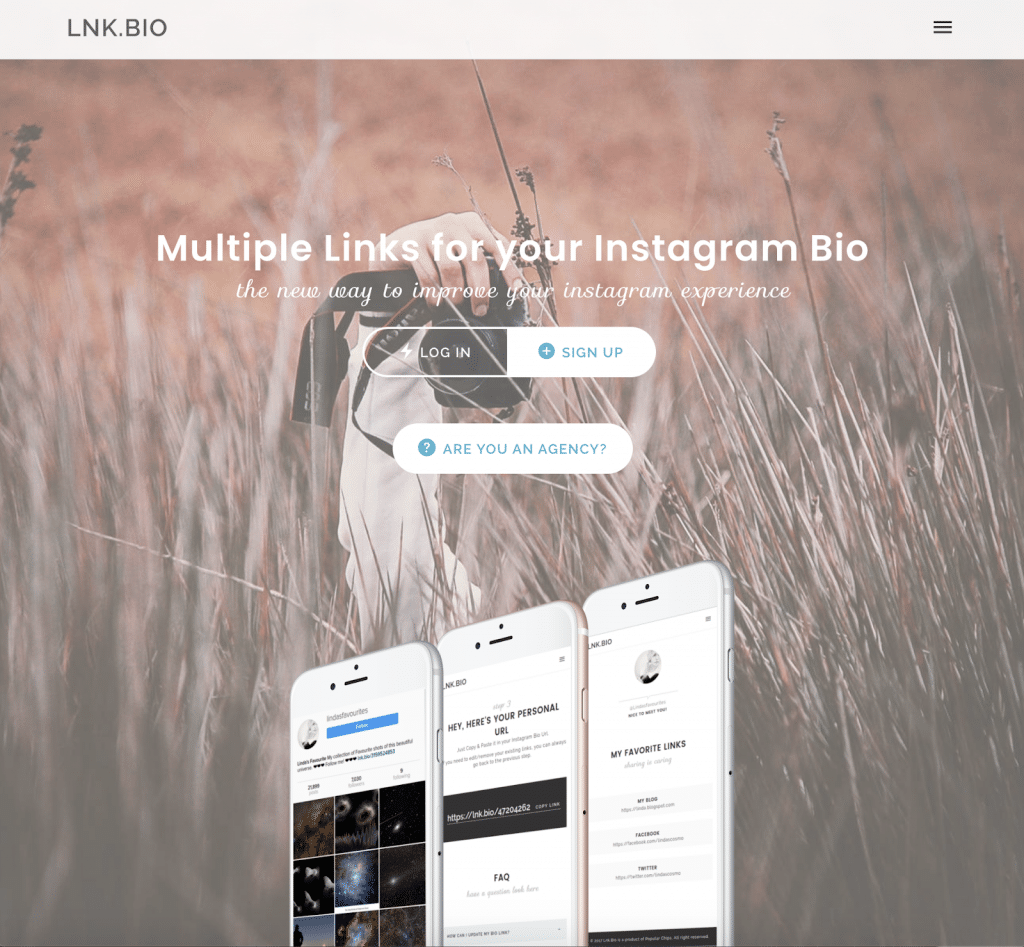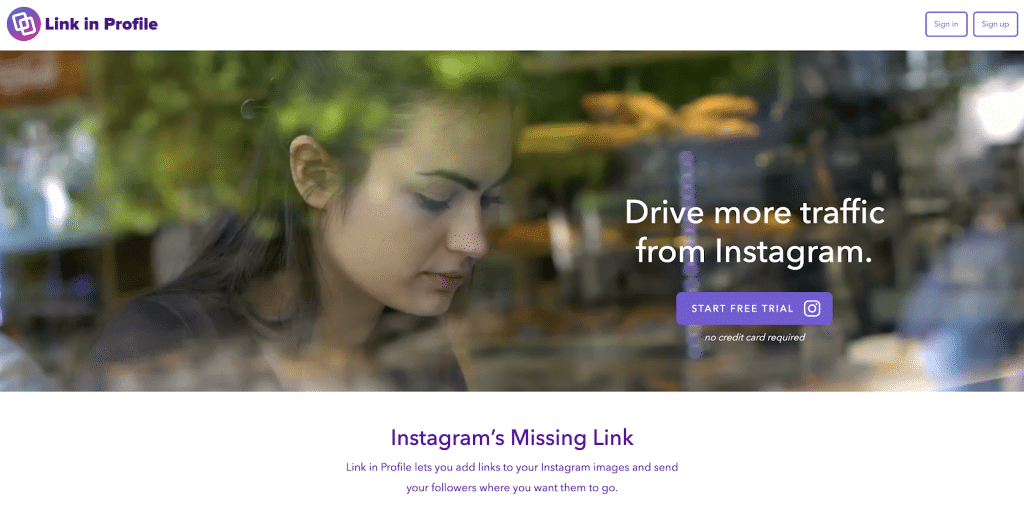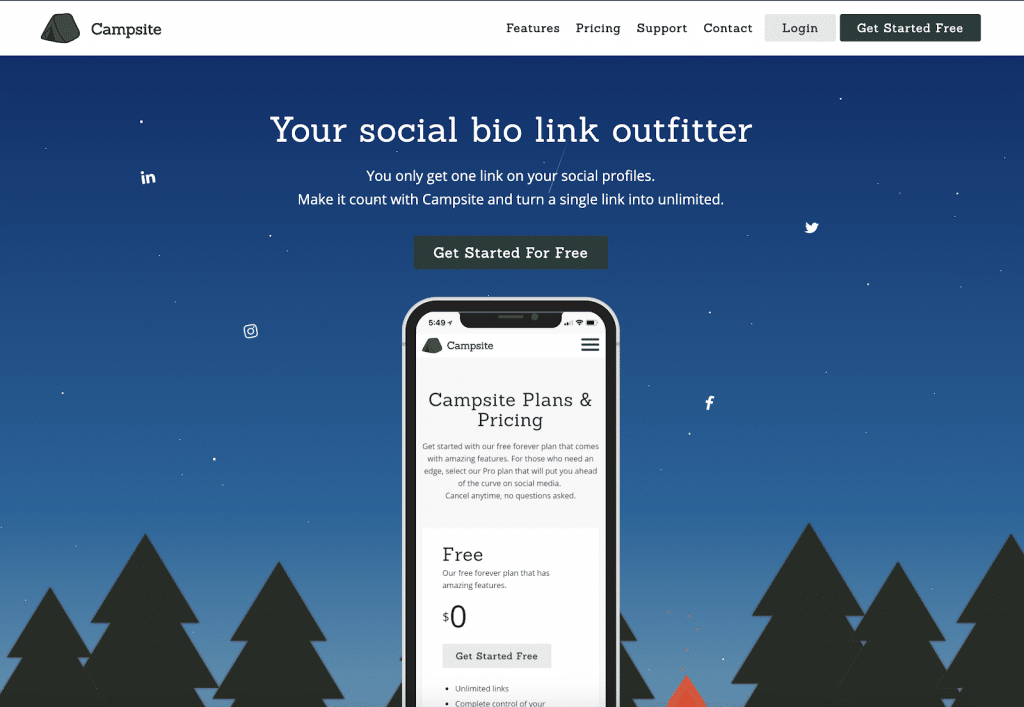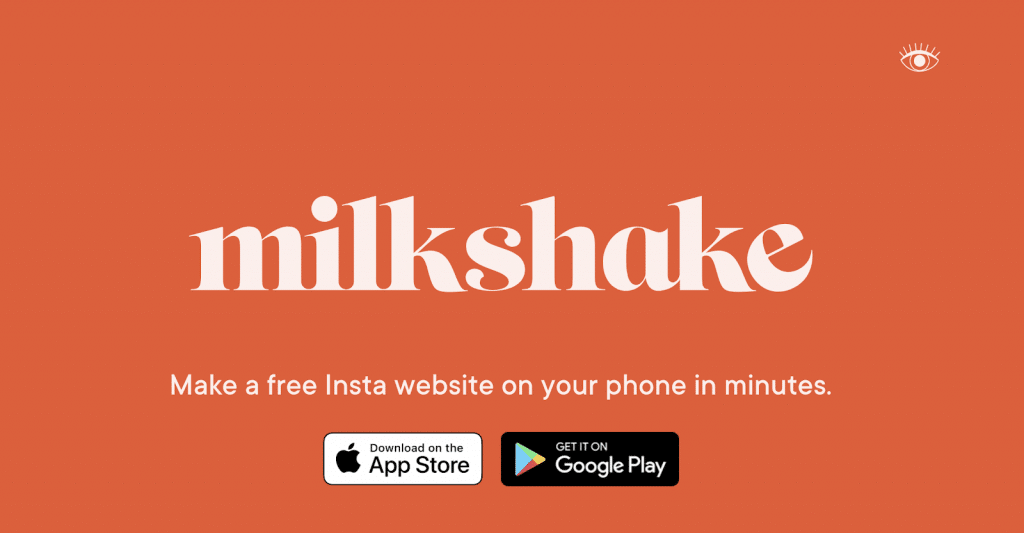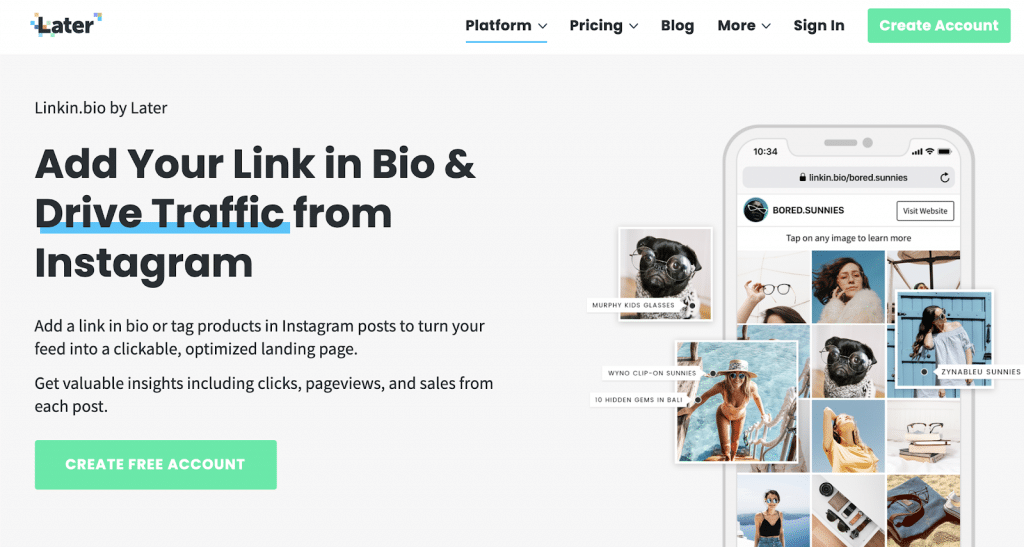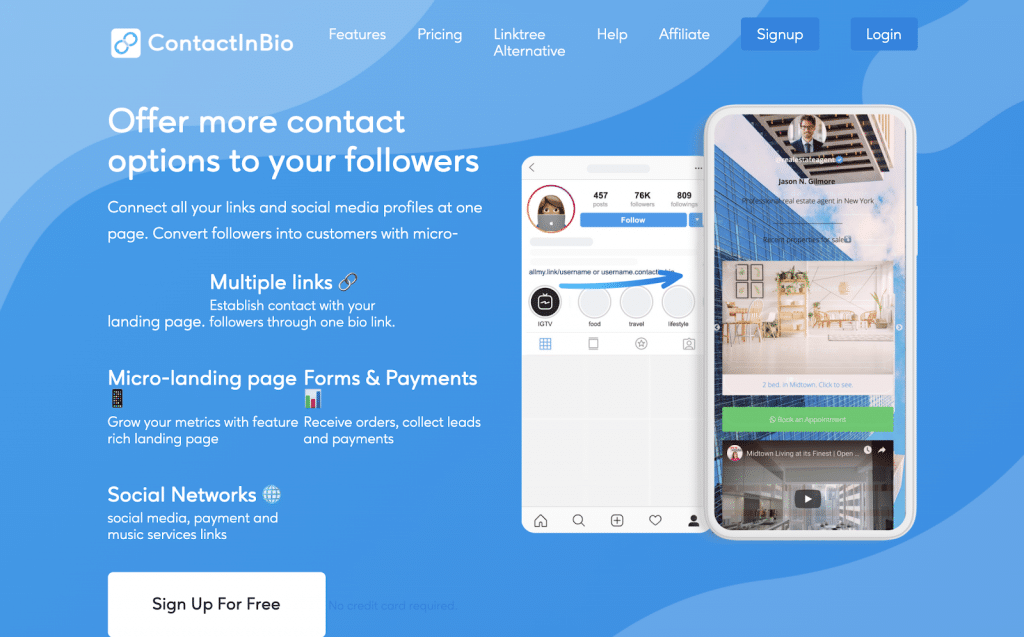Influencers can link partnered products in their bios; businesses can provide links to their websites; stores can send users directly to online shopping…the list goes on. The bottom line is: Instagram is one of the most popular websites at the moment, and directing your large Insta audience to your other platforms is a great move. Want to capitalize on the link in bio feature on Instagram, but not sure of the best way to do this? You’ve come to the right place! Here are the top 10 tools you can use to make sure your link in bio is helping you the way you need it to!
1. url.bio
If your platform reaches far and wide, and you have a high volume of links that you would like to share with Instagram users, then url.bio could be the tool for you. Url.bio provides you with a single url to include in your Instagram or TikTok bio, which then leads users to a collection of all the links you wish to provide. Url.bio allows you to include an unlimited number of links, and their appearance is highly customizable. You can adjust the thumbnails and colors of your links, to make sure they all align properly with your brand. Additionally, url.bio will provide you with analytics regarding your link in bio on Instagram, so that you can track which links are having the biggest impact on Instagram users. This will help you to maximize the link in bio tool on Instagram and get the most out of it as an account owner.
2. Sked Link
Sked Link also provides the opportunity for you to include multiple links in your bio through one url. With Sked Link, you can provide buttons that will take users anywhere on the internet, and thumbnails of your Instagram posts are included as well…all through one link in your Instagram bio! When users click on one of these thumbnails from the Sked Link gallery, they are taken to the proper page that aligns with that post, whether that be a blog or somewhere to buy a specific product. Sked Link also gives you the option to customize the colors of your landing page to accurately represent your brand, and it takes users to the pages you want them to see up to 4 times faster than other tools. This has been proven to increase user conversions, but if you want to track this progress, Sked Link allows you to track analytics through multiple platforms. Additionally, Sked Link works compatibly with Sked Social, a scheduling and publishing tool from the same company.
3. Linktree
By creating an account with Linktree, you can once again compile your multitude of links into a single url for your link in bio on Instagram. After you create an account, the process is fairly simple with Linktree: paste your links within your account, and then attach your Linktree url to your Insta bio. Linktree allows you to customize the appearance of your collection of links, and you can use icons to link your social media profiles and your websites. With Linktree, you have the opportunity to highlight your most important links, and you can analyze the statistics of follower interaction with your various links.
4. Lnk.Bio
Lnk.Bio is another easy tool for compiling all of the links you could include in your link in bio on Instagram. With Lnk.Bio, you can add new or important links to the top of your list and even temporarily disable all other links you have posted. Updates to Lnk.Bio are automatic, so you can adjust your page without ever needing to change the url in your Insta bio! Lnk.Bio is easily accessible through the internet, rather than an app, and you log into it with your Instagram username without ever being asked for your password. This ensures maximum safety, while keeping everything convenient for users. Lnk.Bio also offers its services to agencies, allowing agents to control the links of all their influencers from a single panel.
5. Link In Profile
Link In Profile is link compiling made easy! To set up your account, all you need to do is give Link In Profile access to your Insta account, paste your individual url to the link in bio feature on Instagram, and you’re good to go. From that point on, any time you publish a post that includes a link, that website will appear on your Link In Profile landing page. You will also have the ability to control links through your Link In Profile dashboard. Link In Profile is also a great way to measure traffic on Instagram. This way, you will be able to gauge how effective each site is for your account.
6. Shorby
Shorby combines all of your links into a visually appealing landing page, which you can then publish to the link in bio feature on Instagram. Shorby is very conducive to creating a page for a specific brand or type of product because it is easy to customize your Shorby landing page in a way that promotes what you are selling. Shorby also offers a service through which you can receive customized, shortened links to your websites and articles. After you share these personalized links, you can track their success and run effective ad campaigns!
7. Campsite
Campsite compiles all of the links you want to share, includes pictures, and then allows you to share this collection on any platform you want – ideal for the restrictive nature of the link in bio tool on Instagram. With lots of styling and color options, Campsite allows the landing page of your url to be uniquely yours! With a premium account, you can even upload your own photos to accompany the links. Campsite prides itself on its simple, effective nature. The tool is easy to use and will take your link in bio Instagram game to the next level.
8. Milkshake
The Milkshake app allows you to turn your ideas into reality with its easy-to-use Instagram website building features. Updating and designing your landing page is easy to do and effective in promoting your branding to followers. Milkshake provides visually appealing templates that you can customize and utilize as you take your brand to the next level. With “Insights” from Milkshake, you can get the insider info on how effective your website is – how users are interacting with your links, etc.
9. Linkin.Bio By Later
Linkin.Bio allows you to make sure that your followers get to the websites you need them to see as they scroll through your account. Not only does this tool combine all of your links to create one url for your link in bio on Instagram; it also allows you to connect each post to a specific link – or multiple links! So if you are posting about a specific product, video, and/or article, Linkin.Bio has you covered when it comes to making sure all of those sites are easily accessible to users. If you use Shopify, you can connect your Shopify account with your Linkin.Bio to create a shoppable Instagram by tagging products in posts, and Shopify will provide you with sales data. If you are not a Shopify user, you can simply link your product pages to your posts on Instagram. With the analytics provided by Linkin.Bio and Shopify, you have the ability to measure your account activity, sales generated by posts, and return on investment, as well as track your business goals.
10. ContactInBio
ContactInBio helps you take the steps necessary to transform your followers into customers. The customizable micro-landing page provided by ContactInBio gives you the opportunity to link your various forms of social media and other websites, provide multiple ways for customers to contact you, link music services, include images, make sales, and receive payments. With four url templates, ContactInBio provides you with a structured path to creating your personalized one-stop-shop that takes care of everything your followers and customers may need. And, with in-depth analytics, ContactInBio gives you the info you need to make the most of all that is available through your micro-landing page.
Pro Tips For Your Link In Bio
All of these link in bio tools can help you to maximize the single clickable url that is available in your bio. But, as you saw in reading this, there are a lot of options available within each of these tools. Just do your best to stick with your branding and not get overwhelmed. Most link in bio tools will allow you to include unlimited links, but you should still be very judicious with which links you include…having too many links attached to your landing page will be overwhelming for users, and the most important links are likely to get lost among scads of less relevant ones. Make sure that all of your links are easily identifiable within the landing page. If you are including a link to a specific product, be sure to note what that product is in the link. Always adhere to your branding. These link in bio tools are highly customizable for a reason! Don’t be afraid to make the landing page your own – it will make your brand look organized and professional. Finally, make sure to draw attention to the link in your bio on Instagram! Make note of it in posts and stories. You have worked hard on this landing page, so be sure to call attention to it. Links in accounts’ bios are often easy to overlook, so do everything you can to ensure that your followers are checking your link in bio frequently!