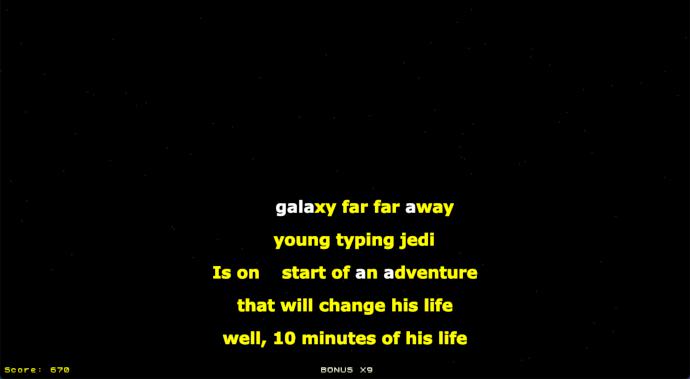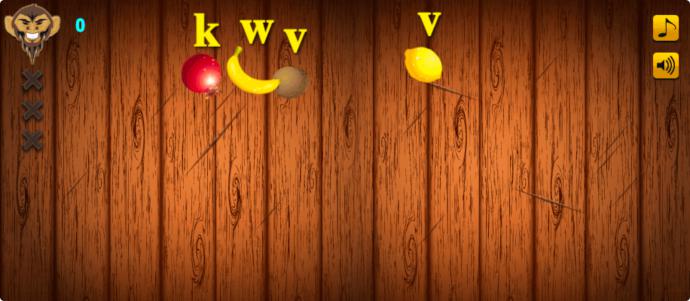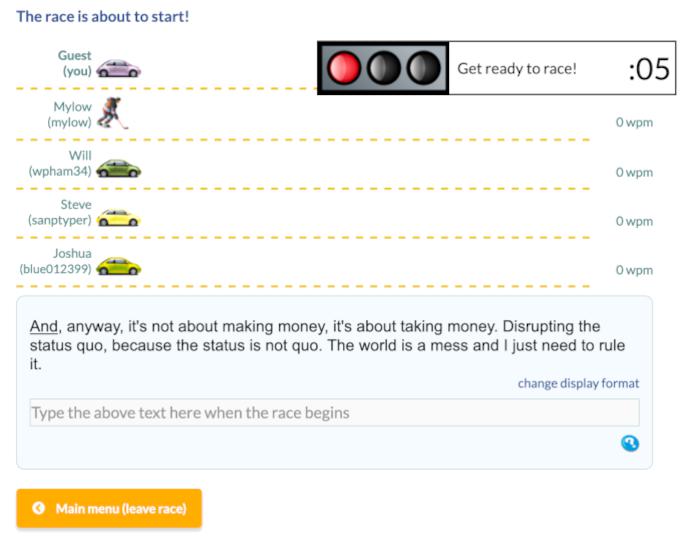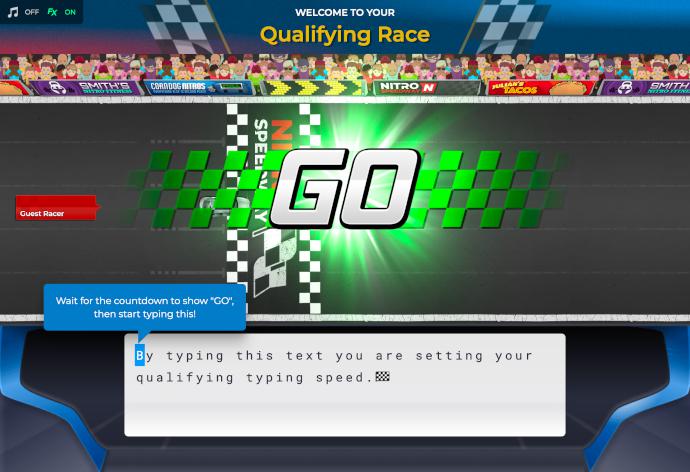Then you should try playing a typing game! There are plenty of online typing games on the web, but an overwhelming amount of them are crude, boring, or don’t work anymore on modern web browsers. Here are some of my favorite online typing games that I’ve played over the years. You really don’t need any beyond the Top 3 listed below, but I’ve included a few more just in case you want to try them.
7. TouchType
TouchType is a really simple and minimal web game with two modes: Padawan and Survivalist. In Padawan mode, a Star Wars-esque set of text scrolls up from the bottom and you have to clear words before they reach the top. As you consecutively clear words, you unlock a higher bonus multiplier for increased score. How many points can you get? In Survivalist mode, individual words and phrases fall from the sky and you have to clear them before they reach the bottom. As soon as one gets through, you lose. Rack up as many points as you can.
6. Desert Typing Racer
Desert Typing Racer puts you in the seat of a car, driving the wrong way down a stretch of road in the desert. As cars head straight at you, you have to type the words to clear them before they crash into you. You have a limited number of jumps that you can use to hop over difficult cars that are about to collide. Your car can sustain a certain number of hits, so one or two crashes aren’t too bad—but once your damage reaches 100%, you lose.
5. Keyboard Ninja
Keyboard Ninja is more of a beginner-level typing game that focuses on knowing the placement of keys rather than typing out full words. Inspired by Fruit Ninja, groups of fruit are tossed up—and you clear them by typing each one’s associated letter. Be careful not to type the letters of any bombs, though, because that’ll be game over. I found Keyboard Ninja useful when I was making the switch from QWERTY keyboard layout to Colemak keyboard layout, as it helped me to learn and internalize the different key placements.
4. ZType
ZType is another survival typing game where words fall from the sky and you have to clear them before they hit the ground. Unlike TouchType, ZType is a bit more engaging because it has juicy animations: a missile fires for every letter you type, and the words explode when cleared. If you come close to dying, you can use an EMP blast to clear all the words, but only a limited number of times. The longer you go without messing up a letter, the bigger and more difficult the words become—and the explosions become increasingly cooler. Words come in waves, and some of the more difficult words even have special behaviors and abilities.
3. Typing Attack
Typing Attack is a lot like ZType in concept, except the game is played horizontally rather than vertically. Wave after wave of words come at you, and you have to clear them by typing. While Typing Attack doesn’t have as many bells and whistles—no consecutive bonus, no EMP blasts—it does offer three difficulty levels, which makes it easier to adjust to your own speed. The missiles and explosions feel just as good as in ZType, and the more difficult enemies have special behaviors here as well. Overall, the two games are pretty much on par with each other.
2. TypeRacer
TypeRacer is an online typing game that lets you compete against others around the world in real-time. You can join public races, host private races with just friends, or play on your own in practice mode. There’s an ongoing leaderboard that you can aim for if you think you can compete with the best. The Hall of Fame shows the fastest typers, while My Scores (if you create an account) tracks your typing speed history so you can see how you’re improving over time. Yet while TypeRacer is pretty good as an online typing game where you can compete with others, you should really check out Nitro Type (below) if you want to get serious about racing others.
1. Nitro Type
Nitro Type might just be the only online typing game you need. This is as feature-packed as it gets among browser typing games, and feels a lot more like a complete game than any other in this article. Nitro Type lets you compete against other typers around the world in real-time typing races—but it’s more than just a typing game. If you create an account, you can earn currency for every race, unlock new cars, and buy gear and items for your collection. This game was actually created as a teaching tool for classrooms. Teachers can track the progress of their students, get reports on their type-racing activity, and ultimately help their students type faster. Read next: Useful PC gaming accessories and peripherals