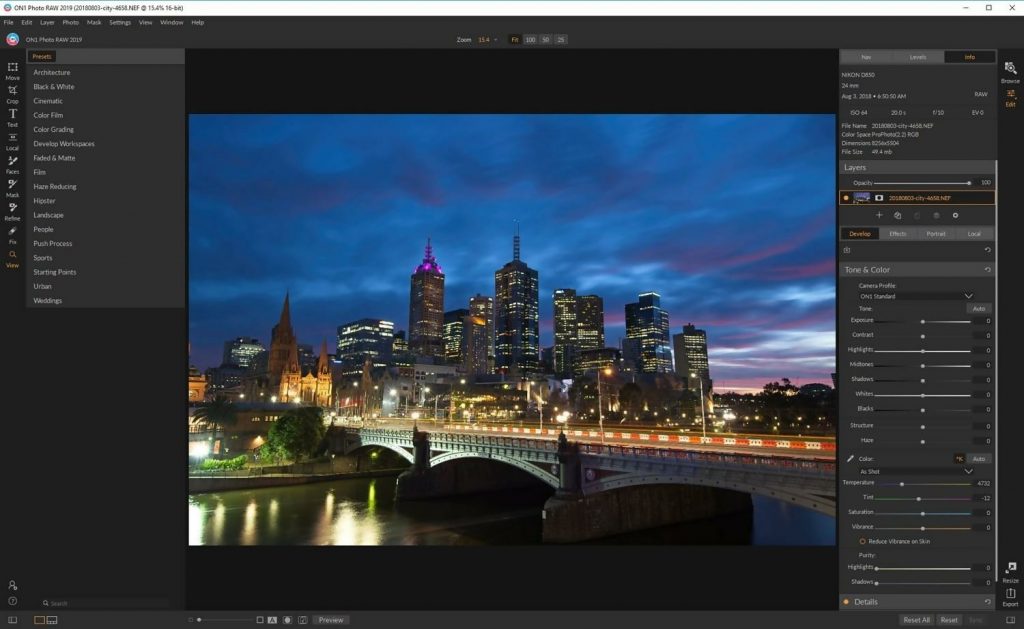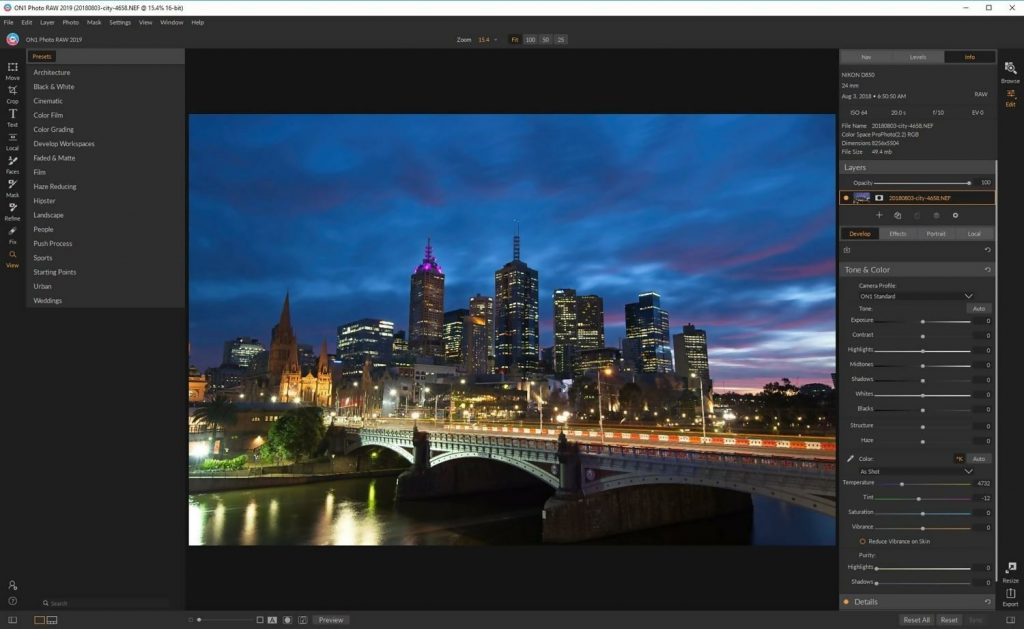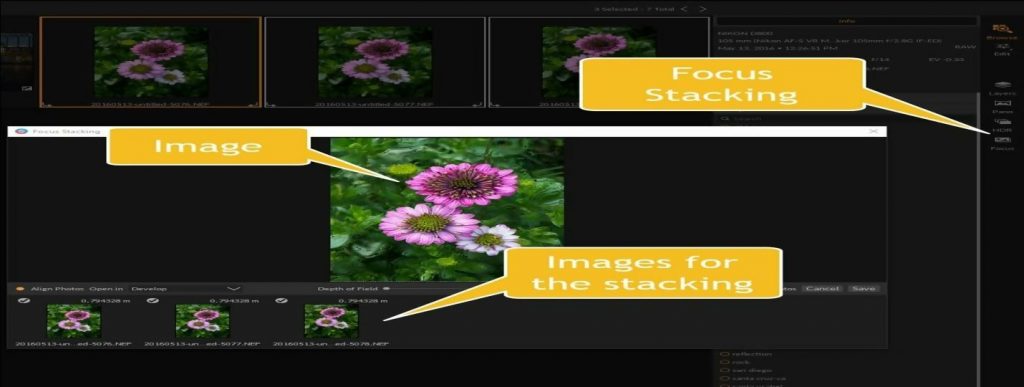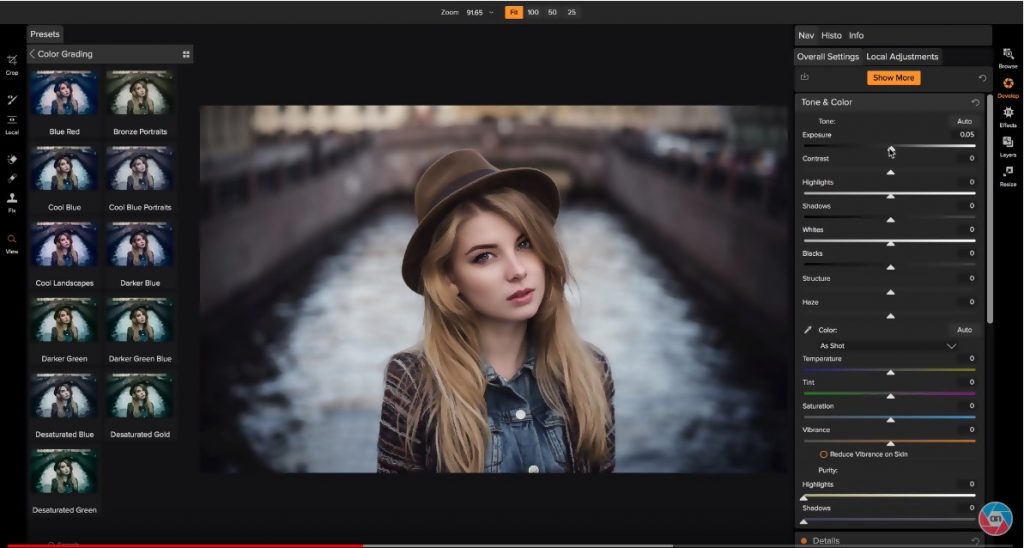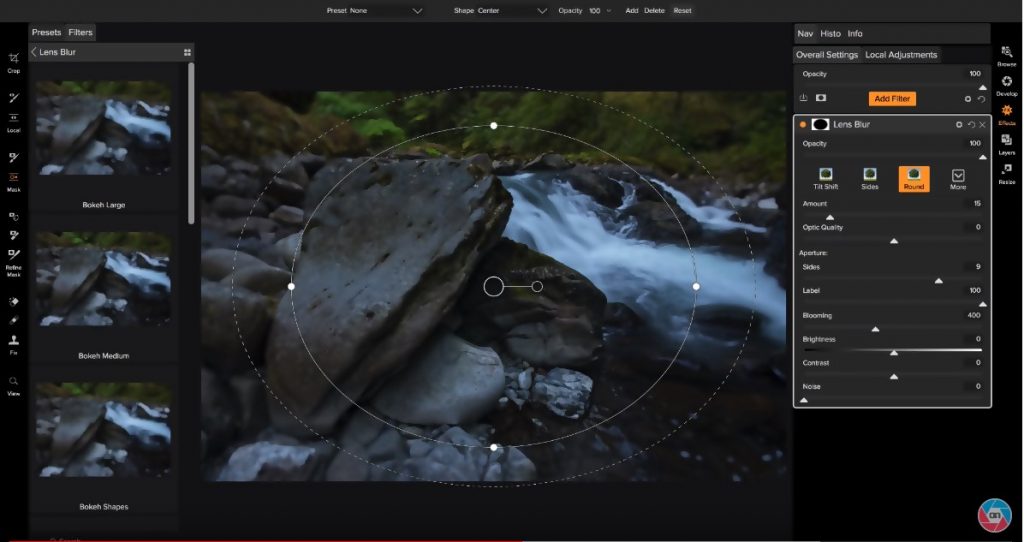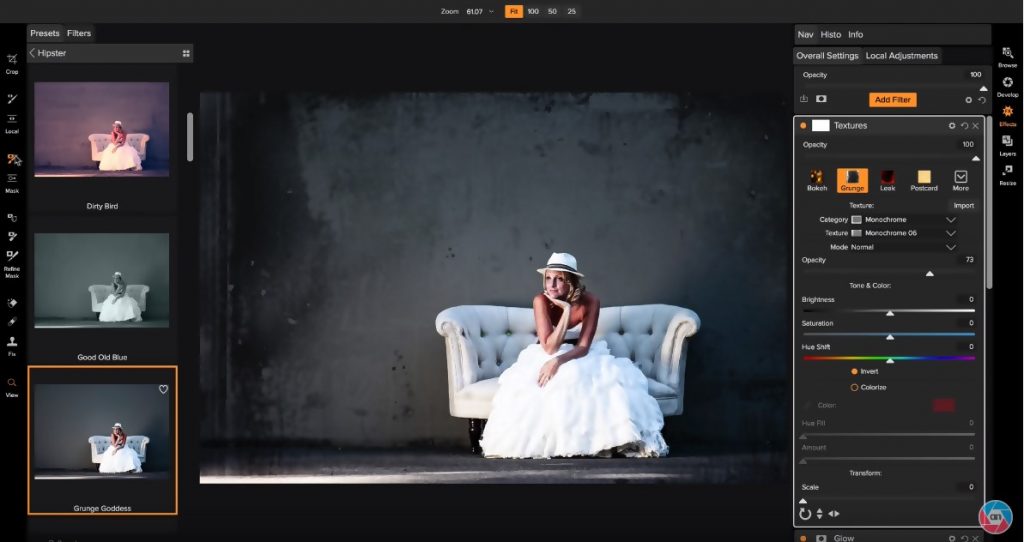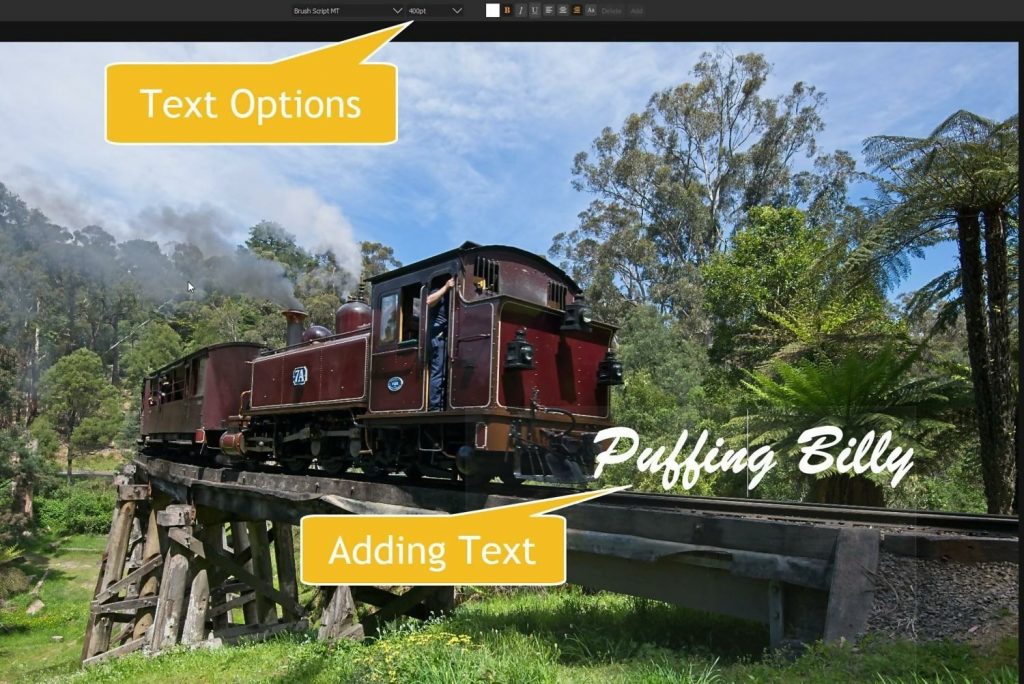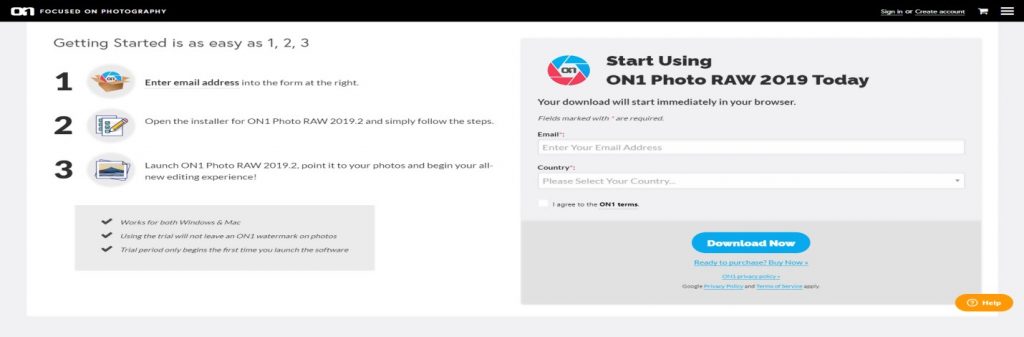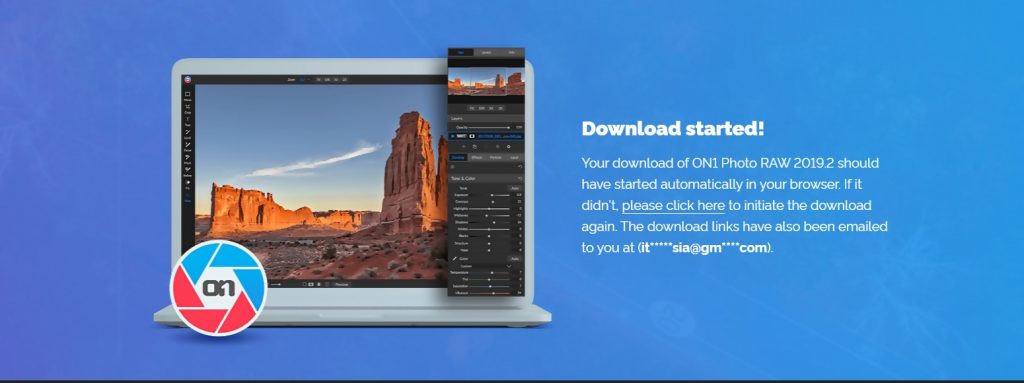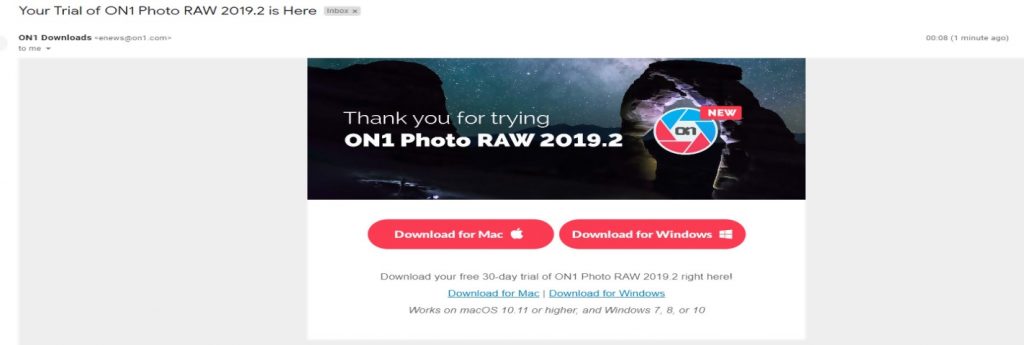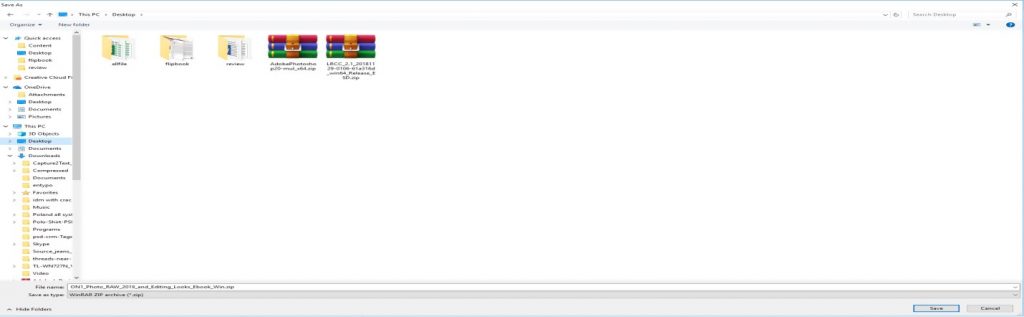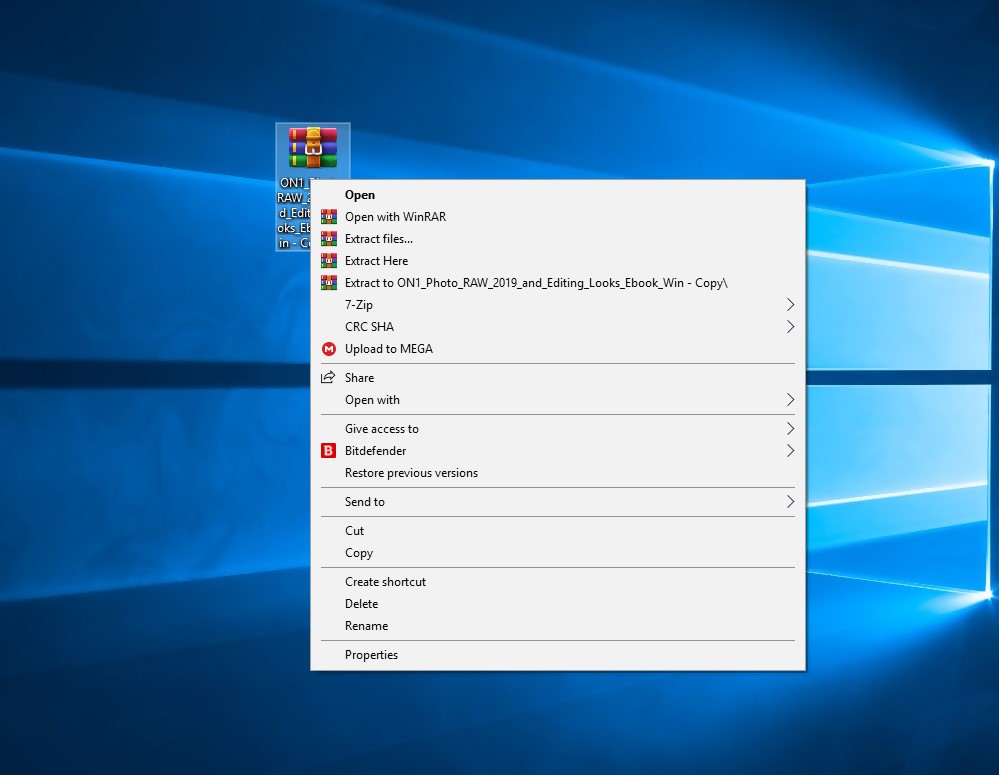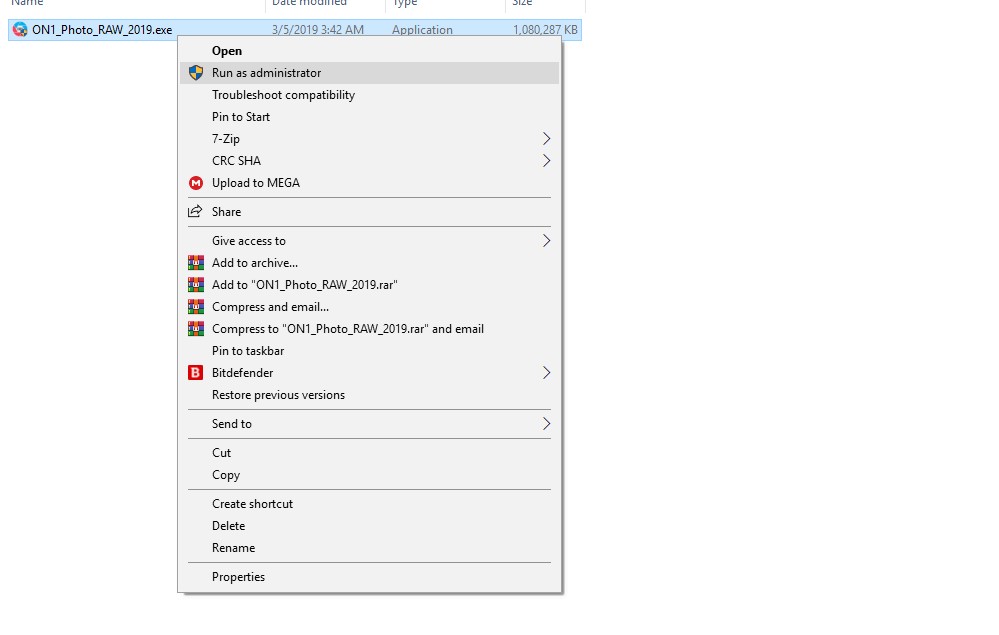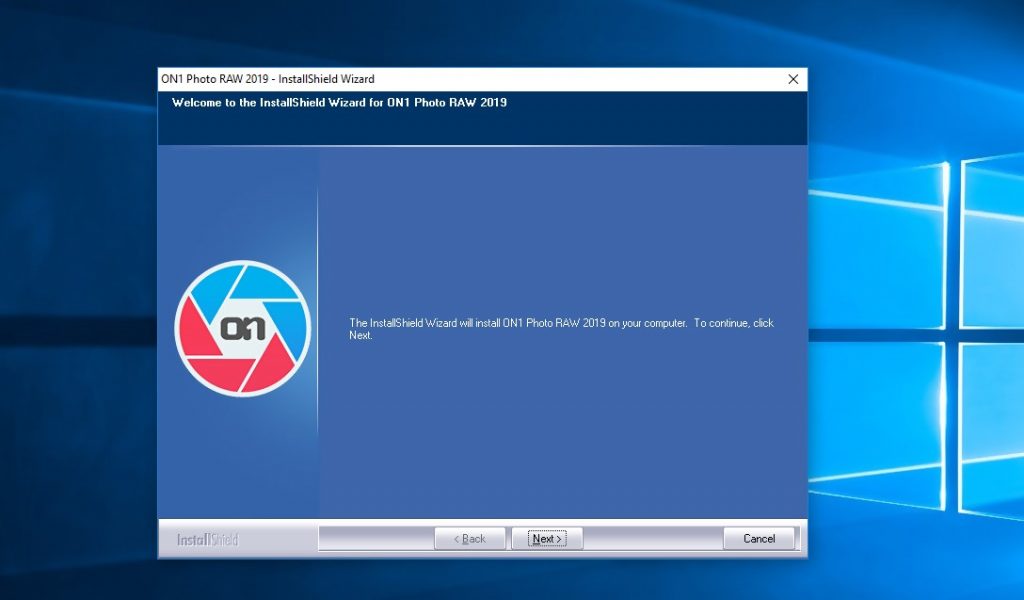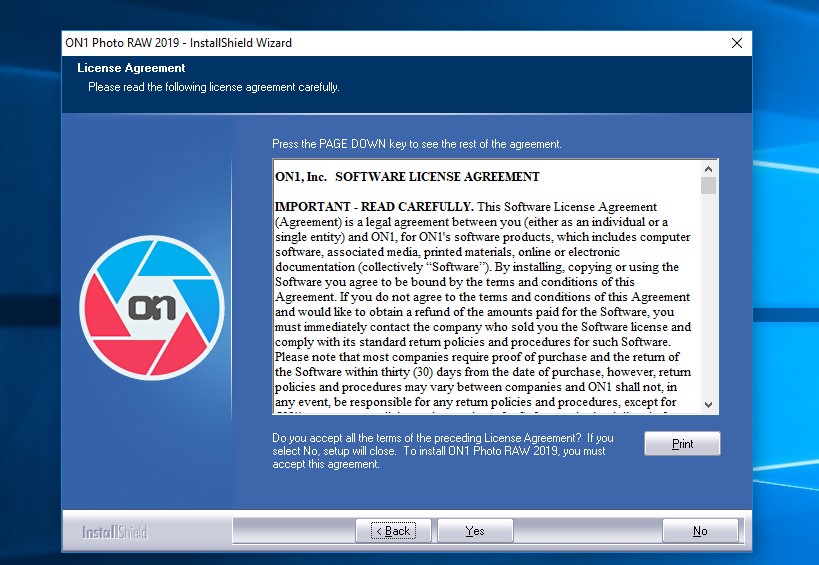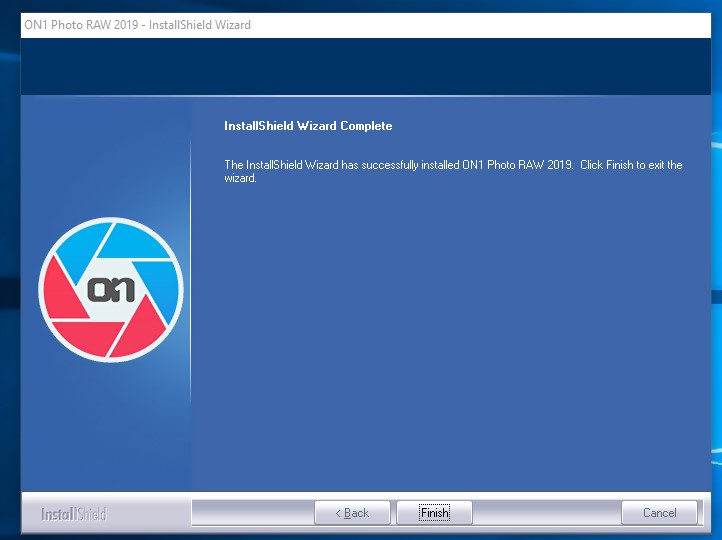The newest version of ON1 Photo RAW (ON1 Photo Raw 2019) was released in November 2019, and with no doubt, it is a highly developed editing program designed for all levels of photographers, ranging from amateurs to professionals. This version has both existing and newly upgraded features you would love to work with. ON1 Photo Raw is most times considered as an alternative to Photoshop and Lightroom.
**Official website: https://www.on1.com
This review gives you the necessary information you need to know about the newest version of ON1 Photo Raw, we will be discussing its features, cost, pros, and cons. ON1 Photo RAW is a total package of photo editing, Lightroom migration, organizing, and effects tool. The newest version offers features like a new portrait tab, focus stacking, AI-powered algorithms, additional Lens Profiles, and a non- destructive editing workflow among others. Having said all these, let us have an in-depth look into the newest version of ON1 Photo RAW.
Pros and Cons of ON1 Photo Raw
After having a closer look into ON1 Photo RAW 2019, we realized that this sophisticated photo editing tool has got its benefits as well as its flaws like every other program out there. Below are its pros and cons.
What I like the ON1 Photo Raw?
Nice User Interface
This is considered as one of the greatest features in the On1 Photo RAW 2019. Its basic layout is superb. In this latest version, the Layers, Develop and Effects features are all combined in a place, unlike the previous edition, where you needed to go to various modules to make some changes. With this updated user interface, you are saved the stress of losing all the settings you had created in your image. On1 Photo Raw’s interface has got a wide range of tools which might not be straightforward for users; they are some tools that are hidden. The inclusion of the new Layers tab is great, with this; your previous edits are maintained when you click on the other tabs. You can also make changes to the filters and adjustments at whatever stage of editing you might be.
Non-destructive editing Tools
One crucial feature of ON1 Photo Raw is its non-destructive editing. When we say non-destructive editing, this simply means that whenever you edit an image, this program does not alter your original images. The original version of the photo is left unchanged regardless of whatever changes you might have done on it. Other photo editing programs like Capture One Pro, Lightroom, etc. also apply this feature while editing images. With this feature, you can decide to go back to the original version of your image or compare the edited version with the original version. With On1 Photo RAW, virtual copies can also be created, which would not create image files that are duplicated. Each virtual copy remains the same original photo but has various processing adjustments. There are wide ranges of editing tools in ON1 Photo Raw, with this tools you can crop, insert text over your photo and adjust locally. This latest version has everything you need to edit your images without stress.
Powerful Layers
In the latest version of Photo RAW, layers are incorporated into the workflows. In other image editing programs, you are required to ‘round-trip’ photos to other editing tools to create multi-layers photos; this can be done internally in On1 Photo RAW 2019. On1 Photo RAW also includes various skies you can select from and then drop in your images, with this; you can simply get a boring sky replaced with an interesting one. On1 Photo RAW provides you with full image layers, whereby multiple photos can be combined. This program also offers local adjustments in which you can modify the colors or tones of various parts of a scene. The incorporation of the layers tools really made On1 Photo RAW 2019 a big rival to Photoshop. With the powerful layers, photographers realize that On1 Photo RAW has everything it takes to edit an image. As we all know that layers are a very crucial image editing tool.
Focus Stacking
The focus stacking feature is one of the greatest features you would love, most especially for photographers who love to put everything in their photos in focus. When we talk about Focus Stacking, Photo RAW enables you to highlight all the photos you would like to Focus stack through the Browse section and with this, you can just click on the Focus icon. This icon can be found at the window’s right side. On1 Photo RAW arranges all your photos in a place and shows a preview of your stacked photos. After this, all the selected photos are put together to finally make a focus-stacked image. There exists a reference panel that makes sure you get your preferred image. One of the new features in the ON1 Photo RAW 2019 is Focus stacking, this shows that ON1 is making endeavors to offer the necessary tools needed by photographers to achieve their aim.
Powerful RAW Processing
While some photo editing programs do not have the capability of processing RAW files, ON1 Photo Raw can do that. With ON1, your files can be processed with Photo RAW, it does this quickly and you do not need to be worried about the sizes of your file. Nowadays, modern cameras create photos with huge file sizes, but the On1 Photo RAW is different because any image processed comes with no issues. This photo editing program supports RAW files from more than 800 cameras and also supports file formats such as DNG, TIF, PNG, HEIC, JPEG and PSD/PSB which benefit from its performance and speed.
Various Photo Effects
There are hundreds of photo effects in ON1 Photo RAW, in the effects module, you can do so many things, this includes cropping, retouching skin, sharpening images for web or print, adding textures to images, reducing digital noise in images, creating accurate vignettes and many more. In the effects module, you can find the masking bug tool, with this tool; blur can be added to images in different ways. At the Effects panel, there are special effects, more adjustments, and enhancements. We now have almost all the adjustments included in the Effects Tab. In the latest version, the filters are put together in a place directly beneath the Effects tab.
HDR
Although HDR images editing has been an existing feature of Photo Raw, there have been some improvements in the latest version of Photo RAW, these improvements include the ability to edit images faster, and improved workflow. The process is not different from other previous versions, all you need to do is select your photos and click on the HDR icon. Immediately you create the HDR and open in the Develop tab, then you can make other re-adjustments. With this feature, any mistakes made for the first time can be altered. What is very important is how your HDR images become processed quickly, the latest version processes your HDR images faster than other previous versions, and this makes processing easier to do. This feature is a great addition for photographers who do not have time to wait for the images to get processed.
Photos Import and Export
Importing and exporting of images are factors considered by photographers when opting for any photo editing program. You wouldn’t like a scenario whereby you couldn’t export the image you have edited or you couldn’t import images from DSLR camera or other devices. Importing of images in ON1 Photo RAW 2019 is very straightforward, all you need to do is click on the file> import section and the dialog box will pop up showing various tabs that can be used to import images. The exporting feature of ON1 Photo RAW has got great functionality; the exporting feature includes watermark, rename, tiling, photo size, Gallery wrap, location, and sharpening.
New upgrades:
ON1 has continued to improve its features over time. There are so many newly upgraded features you would love to work with, in this latest version of ON1 Photo RAW. These new upgrades will be discussed below
Lightroom Migration Tool
With the new AI-powered algorithms, you can transfer images edited with Lightroom, save the non-destructive settings and export them into ON1 Photo RAW. The upgraded Lightroom Migration tool in this latest version helps to transport every edit made in the lightroom, this includes local adjustments crop, raw processing, and the likes.
Text Tool
This is one of the most exciting inclusions in ON1 Photo RAW, with the Text Tool, text can now be added to images. The Text Tool is also useful for watermarking your photos. Adding watermarks on your work allows you to prove that your images are yours as they are copyrighted; this comes in very handy in cases whereby your photo is utilized without your permission or stolen. The Text Tool includes some font options that you can select from, sizes and placement can also be selected. The opacity can also be changed as in the other adjustments too. The Text Tool is a nice feature in this latest version.
Improved Local Adjustments
The Local adjustments in the latest version have been enhanced to utilize the raw processing data. With this, there is room for more shadow details, tonal range, and highlight. This also comes with new controls such as whites and blacks.
New AI Masking Tool
The New AI Masking tool is supported by machine learning, which allows users to identify areas of their images easily to create a mask or selection. The AI technology helps to create a beautiful mask automatically and also detects the subject.
Tool Changes
Another improvement in ON1 Photo RAW 2019 is that the tools are now located at the left side. In the previous release, there were many and as you continue moving through the modes, you get more tools.
Increased Thumbnail Size Range
Another improved feature noticed in this latest version is the range of the thumbnail size; the range is now increased, so with this, photographers can survey a whole folder properly.
New Auto-Align Layers
With this feature, you can easily combine many images as layers, and then automatically arrange them in terms of image content; this makes it easy to mask and blend images.
Cost : (Is it Expensive or Cheap?)
Unlike other photo editors, ON1 Photo Raw 2019 is quite expensive; you can subscribe to Photoshop and Lightroom together for just $9.99 USD monthly in contrast to On1 Photo Raw which requires a monthly subscription of $12.49 USD, which means approximately $149.99 USD yearly must be spent to enjoy its great features. For existing users who would like to upgrade, upgrades cost $79.99. This program is available as part of a membership program (ON1 Plus Pro membership), this goes for 129.99 dollars per year. There is also a 30-day free trial available for download on ON1 Photo RAW 2019’s website.
How To Download and Setup
How to setup and install
Step 1: Visit https://www.on1.com/products/photo-raw/download/ website and fill the form with the necessary information, then click on I agree to the trams. And then click “download now”. Step 2: After clicking download, you can now go to your email Step 3: Select your Operating system and click on “download” Step 4: After clicking download, save at your preferred location Step 5: After Downloads, unzip the folder and then zip it Step 6: After downloads, select file and click “run as Administrator.” Step 7: Click next Step 8: Click on Yes and next and next, then install Step 9: Then click on finished
Do we recommend?
So far so good, ON1 Photo RAW has almost everything a photographer needs to work with while editing images. It has lots of great features to ensure you get the best quality possible, and with its new upgrades, there’s no limit to what you can achieve with this photo editor. Although this editing program seems costlier compared to other similar products, it has a lot to offer. It is simply great for photographers of all levels.
Submit your own review