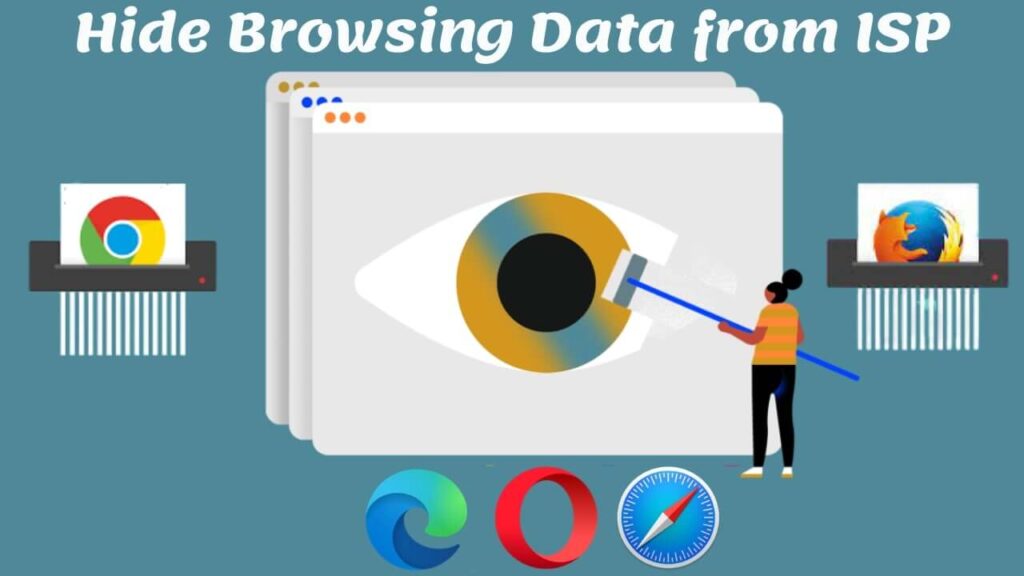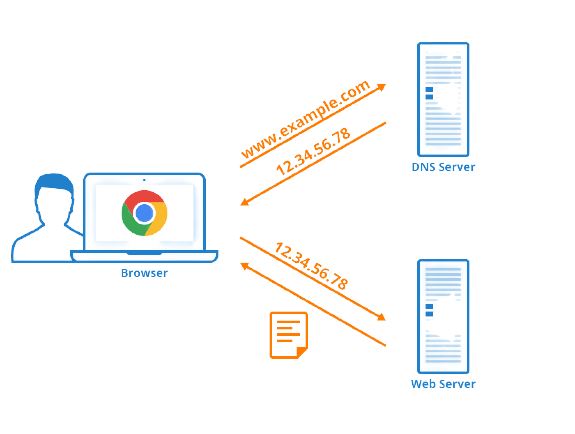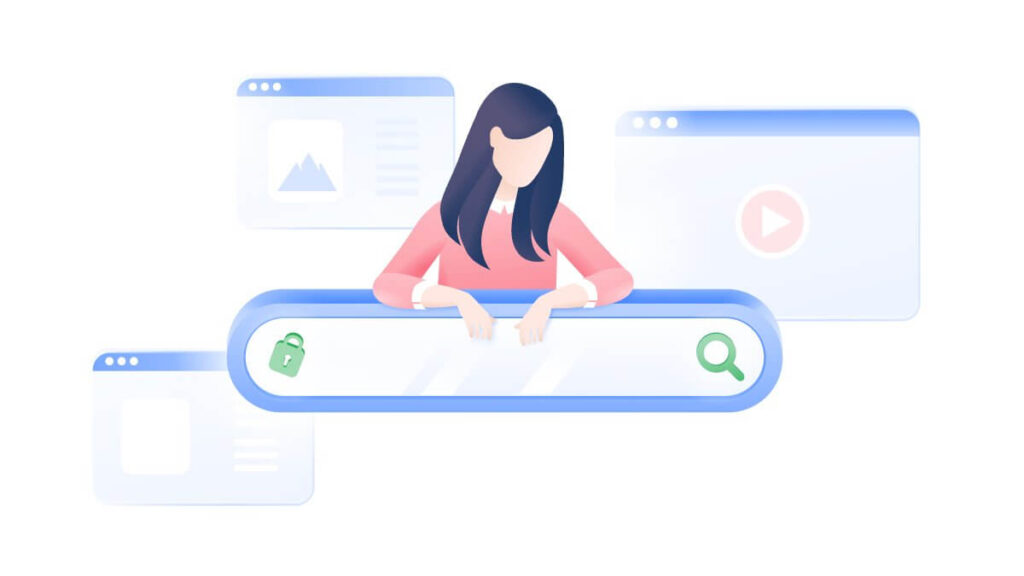All your web traffic will pass through your ISP, so they are able to read all of it. Do you know, the US passed a new rule that ISP can sell your data? Being a surveillance group, it has the power to play with people’s privacy. Without proper encryption, you have to play as their 🐾pawn losing your personal information. Now, other country’s ISPs also doing the same, do you still believe you are free on the internet? Here’s what you need to do, to hide your browsing data… ⏳ Short in time? Here is a quick guide for you: After the US declared officially, “ISP can track user’s browsing history“. People started thinking about their privacy & possible ways to hide their online activities. While you can’t completely off from your ISP, encryption is the only thing that can help you out. Out of all possible ways, a VPN is the best effective tool to encrypt your browsing history (makes it completely unreadable).
What is ISP Tracking?
Right after you own internet, your ISP is able to process and track your online activities. Everything right from your browsing history to emails can be tracked or logged. You’re wrong if you think they will sit 💺back in the office dark rooms and check on every user move. Oh! come on “There will be thousands of users“. It’s fully 🤖automated, so they analyze how you are doing online “Spending time on visiting websites, etc“. Guess what? you are on it🥲. When you enter something on Google search and make a request, then your browser will send a DNS (Domain Name System) to get back the IP of that website in order to connect. DNS is a public 📖directory & your ISP can see every single request made to it. Since DNS request is not encrypted.
Why is your ISP tracking your browsing history?
There are several reasons 🤑seducing your ISP to track your browsing history information. Here are some of the main reasons, they might be many…
Selling your data
User’s personal information is a 💰bounty for third-party companies, ISP will have huge profit benefits. This is why your ISP monitors your internet browsing history, as your browsing traffic contains a lot of personal information, shopping habits “Valuable treasure for advertiser” for personalized ads. Your ISP will have a great deal to get their 🤝hands wet. Without a second thought, your ISP will sell it ASAP. Things get even worst when countries like the US make it legal to sell without thinking of your privacy.
Retention of your data
It’s a very common practice for ISPs as they have to maintain users’ internet usage for a certain duration. Every country’s security agencies want to access user personal information just in case for inquiry or for surveillance, called surveillance groups. Sometimes, it will be useful to prevent crimes, terrorism, offense, etc online. But this put 😥 journalists, whistleblowers in danger of revealing this identity. It’s proven that ISPs are the main data collectors by former CIA employee, Edward Snowden.
Bandwidth throttling
Bandwidth throttling is slowing down your internet speeds, deals great damage for teenagers. While your ISP claims, they only throttle to free the network congestion. But in reality, they do this to get tired and get a high plan for better bandwidth. A very great gain for ISP, this is another great reason for ISP to track your browsing history. But don’t worry our speed🌬️ boosting tips works with any ISP, hope you find them helpful.
P2P monitoring
Torrenting is a hobby to share files for free. But, due to privacy & data laws, some countries treat it as legal while some are not. Well, your ISP is always monitoring your connection for torrenting activities, ISP will use deep packet inspection to track your torrenting behavior. You will get warned a couple of times if they detect that you are torrenting. Sometimes, they might send your torrenting activity to copyright agencies and you’ve to have huge fines.
How do VPNs Hide your browsing history?
Sensing encryption is the weak 🔗link allowing ISP to track your online activity. VPNs (Virtual Private Networks) are tough at encrypting your data, effectively hiding your browsing history from ISP. Though they don’t know what the content is inside (hides your browsing history), still they can know that you are routing through the IP of the VPN server. But, they will know how long you are connected to a VPN & the size of incoming/outgoing traffic. After connecting to a VPN, Google will see the request coming from VPN IP (Not your real IP). But still, it will know who is doing searches when you are doing stuff logged with a google account (Google complex trace algorithm). This is why Onion over VPN is there to help you stay 100% out of tracking.
Can VPNs track My Browsing History?
Once your browser history is encrypted, again it will get decrypted there. If there is a chance to track your activity “Do VPNs log your browsing history?“. Answer: Many VPN companies claim to have a zero-log policy, on testing the VPNs available we found that not every VPN keeps its promise. Before choosing a VPN, make sure you know whether they are safe reading their privacy policies. We knew it’s a tough job for you to filter them out testing each and every one. To make it easy for you, we have tested out all the VPNs based on the below factors.
Data they logHow they secure your data What VPNs do with your data
What else a VPN will hide?
A VPN can do a lot more than just hide your browsing history. It’s far better to know ahead of time, so here I am mentioning them.
Browsing History: You knew that VPNs hide your browsing history from ISP, search engines, etc encrypting internet traffic. 🔒Encryption happens right before the data leaves your device & VPN server hold the 🔑key for decryption.IP Address: Your original IP will be replaced with VPN server IP which provides the ability to access the services unavailable for you & hides your identity.Online Identity: 🍪Cookies can track your identity, very next time you visit the same website. Many VPN services can block cookies, websites won’t remember you. Location: VPNs features geo spoofing along with masking your IP Address, useful in different scenartios like for games, shopping, etc. Torrenting: Ever downloaded files on torrent clients like uTorrent? VPN will hide your are torrenting online keeping you safe.Hiding itself: Though your data is encrypted, they can find that you are using a VPN. But a good VPN will hide itself, using VPN obfuscation technique routing VPN traffic through TCP port 443.
Other Ways to Hide your browsing history
VPN is an effective solution to hide browsing history. But, I felt you should have a backup plan when you aren’t able to use a VPN.
Changing DNS settings
Domain Name Systems are like photo books to reach out to the website (provides the IP Address of the requested website name), then the exact link will be displayed on your browser. DNS is not good in terms of privacy, every request will be monitored by your ISP. Started in 1980 when encryption is the primary concern as now. Anyone can manipulate unencrypted data (Man in middle attacks) redirecting you to some phishing site. Some DNS resolvers like Cloudfare or Quad9 adds encryption to your DNS request to make it harder for ISP to track your activity.
Browse with Tor
Tor (The Onion Router) is also known as the dark web keeps everything anonymous when you’re browsing. It will router the internet traffic through several onion nodes. Tor is developed by U.S Navy (Non-profitable) aims to keep users’ identities anonymous and make sure their personal information is private. While the only downside is speed. One such other way to attain anonymity is VPN Chaining. For better 🔏privacy + ⚡speeds, use an Onion over VPN (Connect to a VPN and open Tor browser).
Using HTTPS Everywhere
Most of the internet is still in HTTP (unencrypted), for additional encryption benefits you can use HTTPS browser extension (automatically force HTTP request to HTTPS encrypting everything). Blocks your ISP tracking your activity what you are doing, but able to know that sites you are visiting. Since most of the web is not completely into HTTPS, some sites might wreck🛠️ the site when you visit them.
Using privacy-based search engines
Google search engine has built-in tracking, uses it for personalized ads, advertisement, etc. Do you know that Google earned 160 billion dollars with users’ privacy? To know how Google collects your data, go to the activity page and check Web & App activity checkboxes if they are ✔️checked all your data will be collected (links you clicked, apps downloaded, websites visited, etc). You might not know what they will do with your browsing history, you can’t do anything except stop using Google services and use other privacy bases search engines like DuckDuckGo. Its privacy policy is very clear and doesn’t store anything.
Using a proxy
Proxies are alternative to route web traffic, acts as a server between your device and the internet. On receiving the request it will forward them to a website that you want to access. Proxies will replace your original IP address as VPN does. So, your location will be hidden not your activities since proxies will barely use any encryption. Your traffic will be visible for the server owner & ISP too (they can see through what files you are downloading). NordVPN is one such offering encryption proxy for your browser.
Bonus Tip: Never depend on incognito mode
Incognito mode is not what you think keeps you private or hides your IP address from ISP or third parties. This isn’t true, the only difference between normal and incognito mode is storing browsing history locally on the browser. Even if you are in incognito mode, your IP address will be still visible and your request will be served by your ISP. It will prevent cookies, browsing history, etc I agree there is some level of security functions. But there isn’t anything like hiding browsing history.
Best VPNs hiding your Identity
1.NordVPN: Truly Secure No Log VPN
NordVPN is the best VPN with No Logs with its simple map points interface covering the whole world with 5500+ Servers. The Simple One Tap “Quick Connect” interface makes it’s more user-friendly and connects to the fastest servers only. Military-grade encryption with no DNS/IPv6 leaks protects you from your ISP or any government surveillance. NordVPN is compatible with all platforms including Android, iOS, Windows, and macOS so you will get complete support. Use Onion over VPN feature for complete anonymity. NordLynx will double your streaming speeds. You can simultaneously use NordVPN on 6 devices connections per subscription. check NordVPN Audits once. Also, they are offering 30 days of the money-back guarantee program. So you can try this without any risk. So, if you don’t like the app then you will get your full refund within 5 days. And if you need a VPN for 1-2 weeks only then can try NordVPN for free using its money-back program.
2. ExpressVPN: Best VPN (No Log)
ExpressVPN takes another No Log VPN with high encryption. With high encryption than the required level leads to a noticeable speed drop. But a great choice for security lovers. Since this is based on the British Virgin Islands, which has no data retention laws. The company truly does not keep any of its user data. ExpressVPN allows you to connect up to 5 devices simultaneously. Though their prices are a little higher compared to competitors in the market. They manage to offer 30 days risk-free money-back program and 24/7 live chat support for all of your problems. If you want then there is a hidden page for low price subscriptions.
3. IPVanish: Unlimited Connections (No log)
If you are the one who enjoys downloading speeds with privacy (No Log), IPVanish is for you. You can enjoy unblocking streaming services and grab crazy deals by spoofing your location with 1500+ servers in more than 75 locations across the world (Dynamic IPs). IPVanish is so fast, you can’t tell the difference whether you are connected to VPN. They have also included leak protection along with standard 256-bit encryption and OpenVPN protocol. You can enjoy unlimited simultaneous device connections seamlessly with tons of configurations day-by-day. IPVanish works well in real-time with decent internet speeds. Also, you can enjoy downloading games without any bandwidth limitations. They offer 30 days risk-free money-back program and 24/7 live chat support for all of your problems. If you want then there is a hidden page for low price subscriptions.
Final Verdict
With that said, you came to know that how ISPs are profited by selling your data. They love to monitor your unencrypted traffic to know what you are doing online. Tons of tech companies & marketers use this mined data from ISP, it’s very simple and easy for them as everything is automated. Only encrypting your browsing traffic will work. You can try out all the methods. But the most 🔥effective method is VPN. 🤗Luckily, you don’t have to bother much after owning a VPN does a great job in hiding your browser history from ISP. It will hide your IP address, identity, location, your ISP will see 💩garbage (unuseful encrypted data) & can’t do anything about it. NordVPN is the ideal VPN supporting Tor browser (Onion over VPN), proxy extension, tough encryption, trustable service (absolute 0% Logs), huge server network. Additionally, you don’t get any feel of using a VPN, speeds are such great with WireGuard protocol.