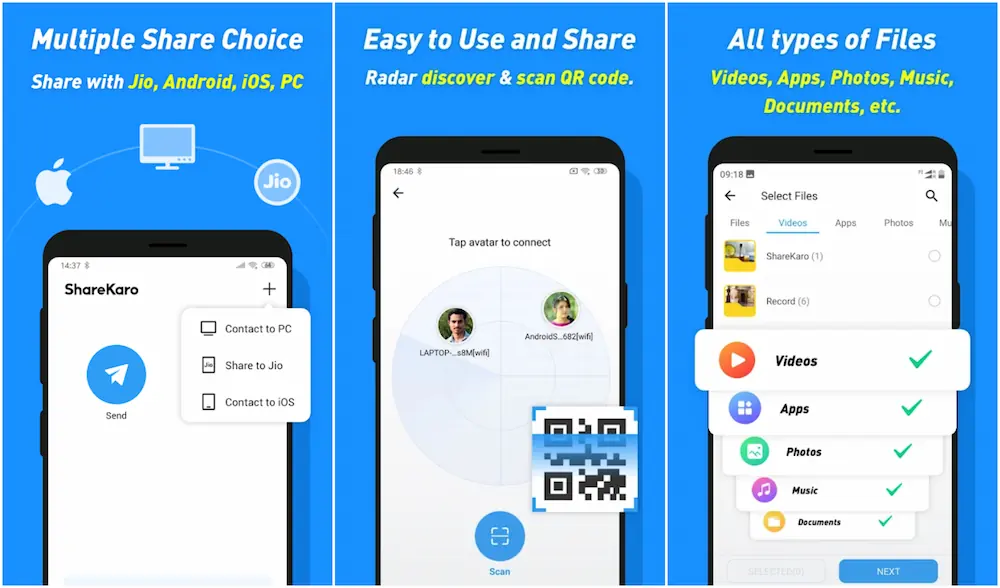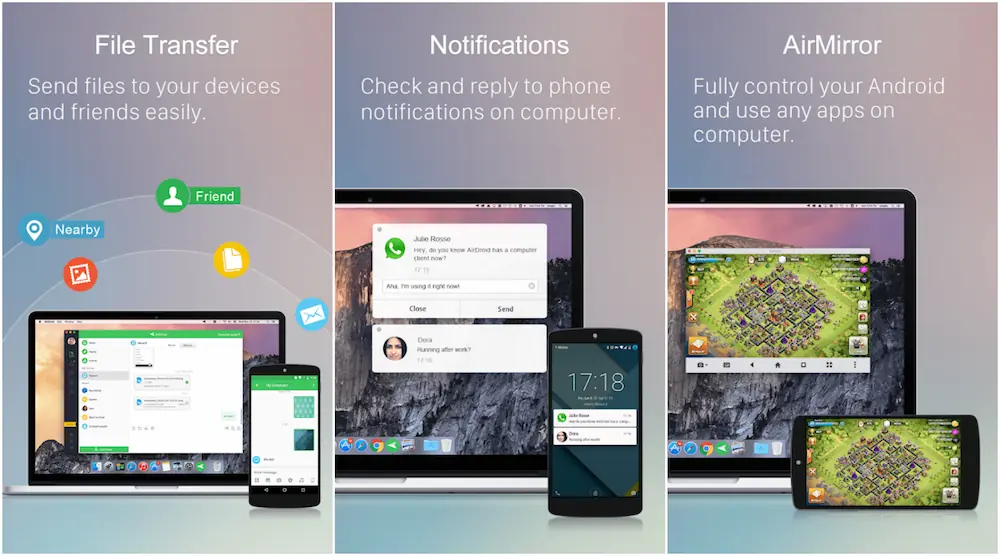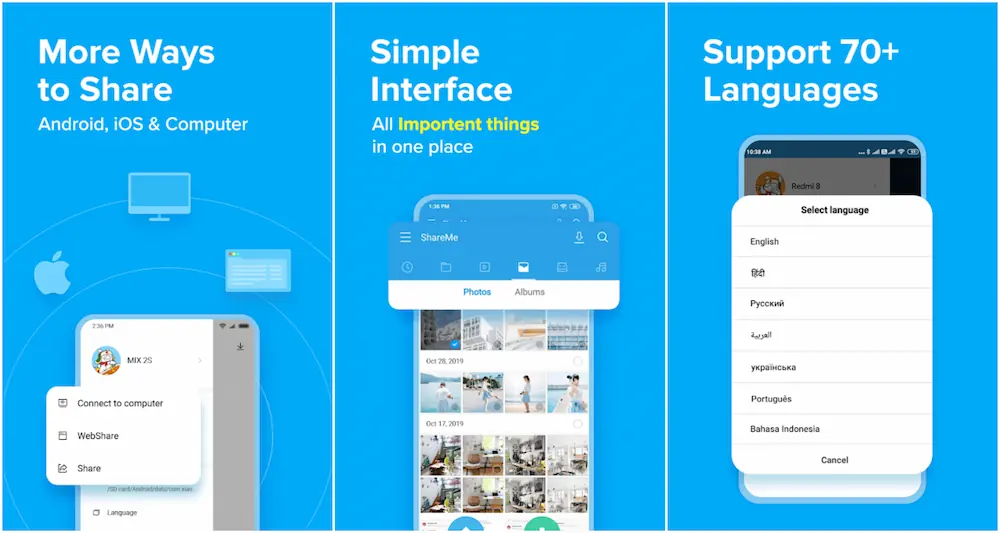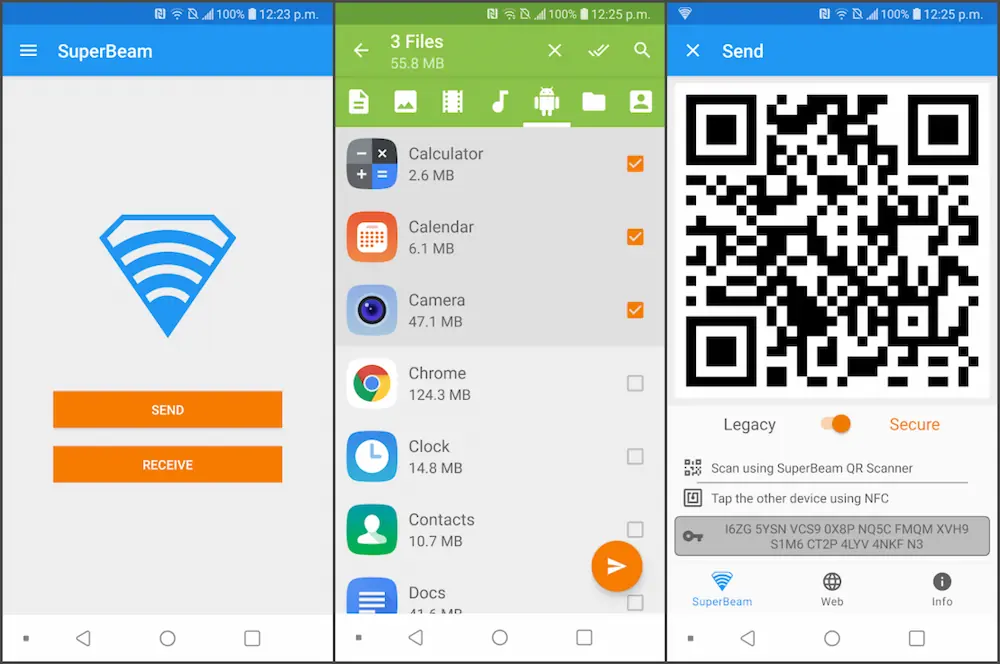These apps can be used to send apps, movies, photos, videos, documents, etc. The only requirement is that the same file-sharing app should be installed on both sender and receiver devices. This means that you can send your favorite movies or songs to and from your Android phone in under a minute without having to waste your precious mobile internet data on downloading them again. Also read: Best Photo Editor Apps for Android For faster and more efficient file transfer, you should use the best file-sharing apps available on the internet. Android supports hundreds of file-sharing apps, and almost all of them are available for free on the Play Store. To help you choose the best ones from the multitudes of apps available on the field, here is a list of the best file-sharing apps for Android that we have created for you.
Best File Sharing Apps for Android
Share Karo
With more than 50 million downloads on Google Play Store, Share Karo is first on our list due to its ease to use and efficiency in doing what it is made for. Share Karo app allows you to send all types of files at a very high speed across multiple platforms such as Android phones, PCs, and Android tablets. The transfer speed can go up to as high as 480 Mbps! Another useful perk of this app is that it is very user-friendly and easy to operate. It has a radar feature that allows you to scan and discover nearby devices connected to the app. And the best thing about using the Share Karo app is that it does not require the internet to transfer and receive files. Download from Play Store
Portal
Portal is another app available for free download on Google Play Store. It is one of the best file transferring apps for Android. It allows the user to transfer files easily across multiple devices at once. This application requires a WiFi connection to connect and transfer files. It can also be used across multiple platforms such as Android phones, PCs, and Android tablets. You can scan the QR code or scan for nearby devices and users to connect to. The app’s user interface is also very clean and does not contain any ads. Download from Play Store
AirDroid
AirDroid is probably one of the best cross-platform file-sharing applications available on the Google Play Store. With more than 10 million downloads, this app features excellent user reviews and multiple 5-star ratings on Play Store. It works smoothly between devices, maintaining high speed and efficiency. It also has a useful perk that allows remote control and screen mirroring! This means that you can use any Android application on your computer by mirroring your screen and controlling it on your PC, including games and messages. You can even access your device’s camera remotely. Hence using it as a webcam is possible! You can track, locate and control your entire Android mobile device from your PC! This makes the AirDroid app an irreplaceable option due to all of its stand-out perks and features. Download from Play Store
ShareMe
ShareMe is a big name when it comes to file-sharing apps. It has more than 500 million downloads on Google Play Store. This makes it the most downloaded app on this list. With only 6.5MB in size and more than a million 5 star reviews, this app allows you to share files such as movies, videos, photos, or apps very easily and quickly. It was designed and developed by Xiaomi, a huge and distinct name in the field of electronic devices and applications. It does not require a WiFi connection and can transfer files offline. It supports more than 70 languages and features a very easy-to-use and clean interface. Also, the ShareMe app does not feature any kinds of ads. Hence you can use this app without any interference from annoying display ads. Download from Play Store
Superbeam
Superbeam allows for easy and quick sharing and receiving of any type of files across Android devices. It allows you to share files using both WiFi direct and by an NFC or QR pairing. This app’s interface contains display and video ads. Superbeam features a good number of high ratings and user reviews on the Play Store, which easily makes it one of the best file-sharing apps on Android. Download from Play Store Well, this is pretty much it. The list can go on forever. However, these are the top picks for the best file-sharing apps for Android. These apps can truly come in handy when sharing files between Android and other devices like PCs and tablets. Also read: Best Video Editor Apps for Android If you feel we have missed any other good options, let us know by commenting below. Also, do mention your favorite app from the list.
Δ